What is application programming interface (API)?
An API is a set of rules that allows different software applications to communicate with each other. It enables developers to build applications that can access data or services provided by another system.
Brief history of APIs
The application programming interface (API) essentially began with the introduction of the world wide web, as businesses sought ways to improve commerce capabilities online. As such, early APIs enabled websites to connect with consumers via third-party resellers and partners.
APIs stemmed from earlier attempts at software integration, including electronic data interchange (EDI). The first EDI came into fruition in the early 1970s when London's Heathrow Airport used it to transfer information to customs processing systems more directly than it could with previous methods.
Today, there are many APIs that power a wide range of applications for all types of users. They give everyone from the average consumer to corporate executives the tools they need to perform nearly any task imaginable.
What is a remote API?
Remote API is a way for software applications to communicate with each other over a network, allowing them to exchange data and perform actions remotely.
How an API works?
An API works by defining a set of rules and protocols that govern how different software components should interact with each other. When an application sends a request to an API, the API processes that request and returns a response.
This response typically includes the requested data or a message indicating whether the requested action was successful or not. APIs can use a variety of protocols, such as HTTP or REST, to facilitate communication between applications.
Why we need APIs?
APIs, or Application Programming Interfaces, are essential tools for modern software development. They allow different software systems to communicate with each other, share data, and perform tasks seamlessly.
APIs provide a standardized way for developers to access the functionality of another system, without needing to understand its underlying code or architecture.
For example, a social media app might use an API provided by a payment processing company to enable users to make purchases within the app. Or, a weather app might use an API provided by a government agency to access the latest weather data for a particular location.
Without APIs, software developers would need to write custom code to integrate different systems together, which would be time-consuming and error-prone. APIs also enable developers to create new applications and services more quickly by leveraging the functionality of existing systems, rather than building everything from scratch.
Common API examples
There are many types of application programming interfaces (API) out there that we use on a daily basis to perform a wide array of functions. Some examples of frequently used APIs include:
Twitter bots
There are many bot accounts on websites like Twitter that automatically interact with these platforms. For example, Twitter's Netflix Bot automatically tweets about new Netflix content as soon as it's released, which lets users know when a new show or film is on the platform.
Weather snippets
Weather apps often rely on weather snippet APIs to update local weather data for users. With the help of these APIs, people can check apps and smart devices to see what the temperature is, along with humidity levels, forecasts, and weather conditions.
Trip sooking
Many travel websites and applications also rely on travel APIs to pull data about everything from flight departures to hotel vacancies. These APIs can help travelers easily find the best flights and places to stay during their travels. The API then automatically relays the user's input and requests to hotels and airlines, eliminating inefficient manual processes.
These are simply a few of the many potential uses for APIs out there. Nearly every type of application and website has a use for many APIs to make them fully functional and easy to use.
Common types of APIs
You'll find many types of APIs for many functions. The following are some of the most common API types and their purpose:
Web APIs
These apps operate using Hypertext Transfer Protocol (HTTP). Using web APIs, users can perform many functions within a browser. For instance, they can use web APIs to view web pages and receive notifications from websites. These APIs come in four main types, including open, internal, partner, and composite APIs.
Open APIs
These are APIs that developers can use, with minimal authorization and authentication measures in most cases. They also tend to limit the number of assets that developers can access. Businesses benefit from making APIs available to the public by encouraging developers and businesses to connect with the third-party app that actually owns the API. This increases the overall value of the API.
Internal APIs
These APIs aren't intended to allow for public access and use. They're strictly for helping employees within the company perform various tasks. Typically, they help increase the efficiency of workflows by simplifying data transfers. Their private nature makes them more secure than open APIs, but companies often make their internal APIs available to the public at some point.
Partner APIs
A partner API is similar to an open API, only companies restrict access to business partners instead of making them publicly available. This gives companies more access to control and the use of the API. As a result, they're also more secure than open APIs, albeit not quite as secure as internal APIs.
Composite APIs
These are APIs comprising several types of APIs that enable developers to pull data from various sources and applications. Composite APIs are ideal if you need to make multiple requests by automating the process.
How to create an API
If you want to develop your own API, there are several steps you can take. The basic steps entail:
Gauging your requirements
The first step will involve determining the specific requirements that the API can meet. To do so, you need to consider what audience your API is for, which could include consumers, your company's employees, both, or others. What do they need and want from your API?
Design the API
The next phase will entail designing the API based on your audience's requirements. You can approach this in a few different ways. For instance, you could convert an existing resource into an API or design the interface before developing the backend.
Develop the API
Once you've designed your API, you can begin developing it. During this phase, your API should have a specific name and helpful description, along with specifics around the function of the API. You also need to consider security measures and the capabilities of the API when it comes to behaviors such as caching and rate limiting.
Test the API
After development comes testing. This will help gauge the effectiveness and overall functionality of the API before releasing it.
Publish the API
If the API passes initial testing, you can then release it internally or openly. You can properly deploy your API using an API gateway to host it.