What is Visual Engagement?
Visual engagement is the name given to strategy of employing visual elements such as images, videos, and infographics to grasp and retain the attention of an audience. This approach is grounded in the understanding that human beings process and respond to visual information more rapidly and effectively than to textual content.
The essence of visual engagement lies in its ability to convey messages quickly, create emotional connections, and encourage interactive experiences.
At its core, visual engagement is about capturing attention in a crowded digital landscape. The instant a viewer encounters a visual element, it acts as a hook, drawing them into the content. This immediate impact is vital in an environment where attention spans are short and information overload is common.
The human brain is wired to respond to visuals; it processes images faster than text, making visual content an efficient way to communicate.
Importance of Visual Engagement
Visual engagement plays a crucial role in communication, learning, and marketing. It encompasses the use of visual elements to attract attention, convey information, and create an immersive experience for the audience.
Enhances Understanding and Retention
Visuals aid in the understanding and retention of information. People tend to remember visual information more easily than text. Diagrams, infographics, and videos can simplify complex information, making it more accessible.
Captures Attention
In a world filled with information overload, visuals can capture and hold the audience's attention effectively. An appealing visual can make content stand out amidst a sea of text, engaging the viewer more immediately.
Facilitates Emotional Connection
Visuals can evoke emotions more directly than text. Images, colors, and videos can convey mood and tone, creating an emotional connection with the audience. This connection is particularly important in storytelling and branding.
Aids in Faster Comprehension
Visuals enable faster comprehension of information. A chart or a graph can convey data more succinctly than paragraphs of text, allowing for quick absorption of key points.
Enhances User Experience
In digital platforms, visual engagement is key to enhancing user experience. Well-designed interfaces, consistent visual themes, and intuitive visual cues lead to better user navigation and satisfaction.
Supports Diverse Learning Styles
Visuals cater to different learning styles, particularly for visual learners. By incorporating visual elements, educators and trainers can make learning more inclusive and effective.
Drives Social Media Engagement
In social media, visuals are critical for engagement. Posts with images or videos tend to receive more likes, shares, and comments, increasing the reach and impact of the content.
Improves Marketing Effectiveness
For marketers, visual engagement is a powerful tool. Visually appealing advertisements, product demos, and branding materials can significantly influence consumer behavior and decision-making.
Facilitates Accessibility
Visual elements can make content more accessible to people with disabilities. For example, infographics can help those with reading difficulties, and videos with captions are beneficial for the hearing impaired.
Encourages Creativity and Innovation
Finally, visual engagement encourages creativity and innovation. It challenges content creators to think visually, leading to more innovative and engaging ways to communicate and express ideas.
Visual Engagement Tools
Visual engagement tools encompass a variety of software and platforms designed to create, edit, and enhance visual content. These tools cater to different needs, from graphic design to video production, and are essential for producing compelling and effective visuals in various fields. Here's a breakdown of some key types of visual engagement tools:
Graphic Design and Illustration Tools
- Adobe Photoshop: Industry-standard for photo editing and complex digital art.
- Adobe Illustrator: Ideal for creating vector art, logos, icons, and illustrations.
- Canva: User-friendly, web-based tool for quick graphic design tasks, suitable for non-professionals.
- Sketch: Popular among web designers for UI/UX design, offering vector editing and prototyping.
Video Production and Editing Software
- Adobe Premiere Pro: Professional-grade video editing software, widely used in film and TV production.
- Final Cut Pro X: Apple's video editing solution, known for its high-performance editing capabilities.
- iMovie: Beginner-friendly, offering basic video editing features, ideal for quick edits on Apple devices.
- DaVinci Resolve: Combines professional 8K editing, color correction, visual effects, and audio post-production.
Animation and Motion Graphics
- Adobe After Effects: Industry-standard for motion graphics, visual effects, and compositing.
- Blender: Free and open-source tool for 3D modeling, animation, rendering, and more.
- Cinema 4D: Widely used for 3D motion graphics, providing advanced features in modeling, texturing, and animation.
Data Visualization and Infographics
- Tableau: Powerful tool for creating complex and interactive data visualizations.
- Microsoft Power BI: Business analytics tool that lets you visualize your data and share insights.
- Infogram: Web-based tool to create infographics, reports, and dashboards with ease.
Interactive Content Creation
- Adobe XD: Tool for designing, prototyping, and sharing user experiences for web and mobile apps.
- Figma: Browser-based UI/UX design tool known for its collaborative features.
- Unity: Leading platform for creating interactive, real-time 3D content, including AR and VR experiences.
Web Design and Development
- WordPress: Widely-used platform for website creation, from blogs to complex business sites.
- Wix: User-friendly website builder with drag-and-drop features, ideal for small businesses and personal use.
- Squarespace: All-in-one solution for building professional websites, known for its sleek templates and design capabilities.
Social Media Management and Design
- Hootsuite: Manages and schedules posts across multiple social media platforms.
- Buffer: Simplifies social media posting and offers analytics to track engagement.
- Snappa: Quick and easy graphic design tool tailored for social media content creation.
Photo Editing and Management
- Lightroom: Adobe's photo processing and image organization software.
- Capture One: Professional photo editing software, known for its color grading capabilities.
- GIMP: Free and open-source image editor, a popular alternative to Photoshop.
Each of these tools offers unique features and capabilities, catering to different aspects of visual engagement. The choice of tools largely depends on specific project requirements, skill levels, and budget considerations. With the right tools, you can significantly enhance the visual appeal and effectiveness of your content.
Best Practices for Creating Engaging Visual Content
Creating engaging visual content is both an art and a science. It requires a blend of creativity, strategy, and technical skill. Here are some best practices to consider:
Understand Your Audience
Know Their Preferences
- Research the demographics and preferences of your target audience.
- Tailor your visuals to resonate with their interests, needs, and cultural nuances.
Adapt to Their Platforms
- Optimize visuals for the platforms where your audience is most active.
- Consider platform-specific dimensions and formats (like Instagram Stories, LinkedIn posts).
Emphasize Quality and Clarity
High-Quality Images and Videos
- Use high-resolution images and videos to ensure clarity.
- Avoid pixelated or blurry visuals, as they can diminish credibility.
Clear and Concise Messages
- Ensure that your visual content conveys a clear and concise message.
- Avoid overcrowding with too much information or text.
Use the Right Tools and Techniques
Professional Design Tools
- Use professional tools like Adobe Photoshop, Illustrator, or Canva for high-quality designs.
- Stay updated with the latest features and techniques of these tools.
Photography and Videography Techniques
- Employ basic photography and videography techniques, such as the rule of thirds, proper lighting, and stable framing.
Be Consistent with Branding
Consistent Color Schemes and Styles
- Stick to your brand’s color palette and style guide to maintain consistency across all visuals.
- Consistency helps in building brand recognition and trust.
Logo and Brand Elements
- Include your brand’s logo and other elements subtly to reinforce brand identity.
Make it Interactive and Immersive
Interactive Elements
- Use interactive elements like clickable links, animations, or hover effects in digital content.
- Interactive content can increase engagement and time spent on your content.
Immersive Experiences
- Explore immersive technologies like AR/VR for a more engaging and memorable experience.
Focus on Storytelling
Narrative Structure
- Incorporate a clear beginning, middle, and end in your visual storytelling.
- Use visuals to narrate a story that connects with your audience on an emotional level.
Relatable and Authentic Content
- Create content that is relatable and authentic to your audience.
- Authentic storytelling can create a deeper connection with your audience.
Optimize for Accessibility
Inclusive Design
- Ensure your visual content is accessible to all, including people with disabilities.
- Use alt text for images, subtitles for videos, and ensure color contrast for readability.
Measure and Adapt
Analyze Engagement
- Use analytics tools to measure the engagement levels of your visual content.
- Understand what works and what doesn’t, and adapt accordingly.
Stay Open to Feedback
- Encourage and be receptive to feedback from your audience.
- Use insights from feedback to improve and innovate.
Implementing these best practices can significantly enhance the effectiveness of your visual content, ensuring it not only captures attention but also leaves a lasting impact on your audience.
Best Practices for Creating Engaging Visual Content
Creating engaging visual content is both an art and a science. It requires a blend of creativity, strategy, and technical skill. Here are some best practices to consider:
Understand Your Audience
Know Their Preferences
- Research the demographics and preferences of your target audience.
- Tailor your visuals to resonate with their interests, needs, and cultural nuances.
Adapt to Their Platforms
- Optimize visuals for the platforms where your audience is most active.
- Consider platform-specific dimensions and formats (like Instagram Stories, LinkedIn posts).
Emphasize Quality and Clarity
High-Quality Images and Videos
- Use high-resolution images and videos to ensure clarity.
- Avoid pixelated or blurry visuals, as they can diminish credibility.
Clear and Concise Messages
- Ensure that your visual content conveys a clear and concise message.
- Avoid overcrowding with too much information or text.
Use the Right Tools and Techniques
Professional Design Tools
- Use professional tools like Adobe Photoshop, Illustrator, or Canva for high-quality designs.
- Stay updated with the latest features and techniques of these tools.
Photography and Videography Techniques
- Employ basic photography and videography techniques, such as the rule of thirds, proper lighting, and stable framing.
Be Consistent with Branding
Consistent Color Schemes and Styles
- Stick to your brand’s color palette and style guide to maintain consistency across all visuals.
- Consistency helps in building brand recognition and trust.
Logo and Brand Elements
- Include your brand’s logo and other elements subtly to reinforce brand identity.
Make it Interactive and Immersive
Interactive Elements
- Use interactive elements like clickable links, animations, or hover effects in digital content.
- Interactive content can increase engagement and time spent on your content.
Immersive Experiences
- Explore immersive technologies like AR/VR for a more engaging and memorable experience.
Focus on Storytelling
Narrative Structure
- Incorporate a clear beginning, middle, and end in your visual storytelling.
- Use visuals to narrate a story that connects with your audience on an emotional level.
Relatable and Authentic Content
- Create content that is relatable and authentic to your audience.
- Authentic storytelling can create a deeper connection with your audience.
Optimize for Accessibility
Inclusive Design
- Ensure your visual content is accessible to all, including people with disabilities.
- Use alt text for images, subtitles for videos, and ensure color contrast for readability.
Measure and Adapt
Analyze Engagement
- Use analytics tools to measure the engagement levels of your visual content.
- Understand what works and what doesn’t, and adapt accordingly.
Stay Open to Feedback
- Encourage and be receptive to feedback from your audience.
- Use insights from feedback to improve and innovate.
Implementing these best practices can significantly enhance the effectiveness of your visual content, ensuring it not only captures attention but also leaves a lasting impact on your audience.
Conclusion: Harnessing the Power of Visual Engagement
In the digital age, visual engagement emerges not just as a strategy, but as a necessity for cutting through the noise and connecting with audiences on a deeper level. The fusion of art and technology in creating compelling visual content has the power to captivate, communicate, and convert with unprecedented efficiency. From the simplicity of a well-crafted infographic to the immersive depths of VR experiences, the spectrum of visual content offers endless possibilities to storytellers, marketers, educators, and creators.
Embracing the best practices for creating engaging visual content requires a blend of understanding your audience, leveraging the right tools, and continuously adapting to feedback and analytics. It's about striking the right balance between quality, clarity, and creativity while staying true to your brand's identity and values.
As we look forward, the role of visual engagement is set to grow even more influential. Innovations in technology and shifts in consumer behavior will continue to shape how visual content is created and consumed. The challenge and opportunity for creators lie in staying ahead of these trends, experimenting with new formats, and always striving to create visuals that not only attract attention but also inspire action and leave a lasting impact.
In conclusion, visual engagement is more than just a tactic; it's a dynamic language of its own. Mastering this language opens up a world of possibilities for enriching your communications, enhancing learning experiences, driving marketing success, and building stronger connections with your audience. As we continue to navigate the evolving digital landscape, let's harness the full potential of visual engagement to tell our stories, share our knowledge, and engage our audiences in meaningful and memorable ways.