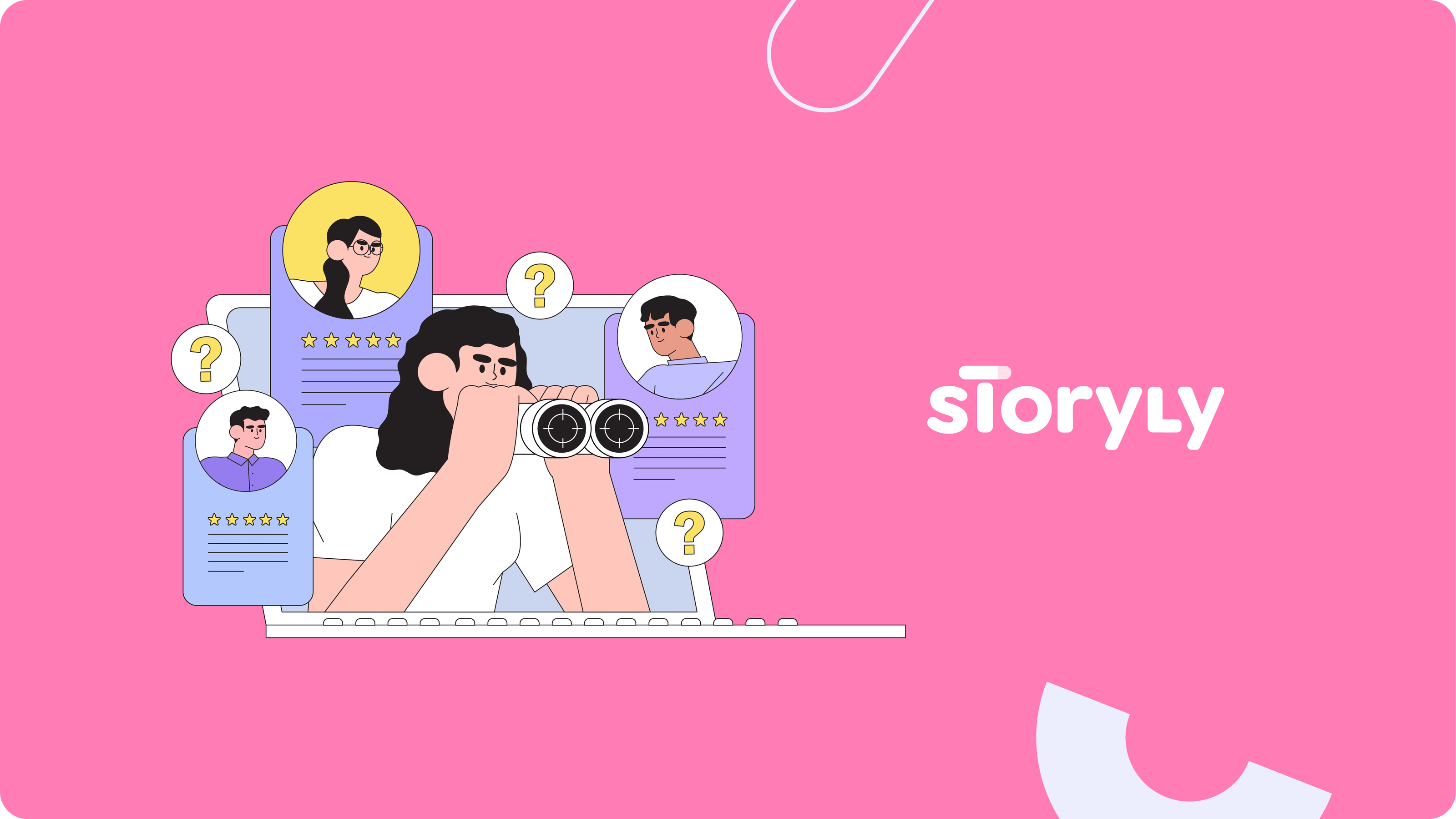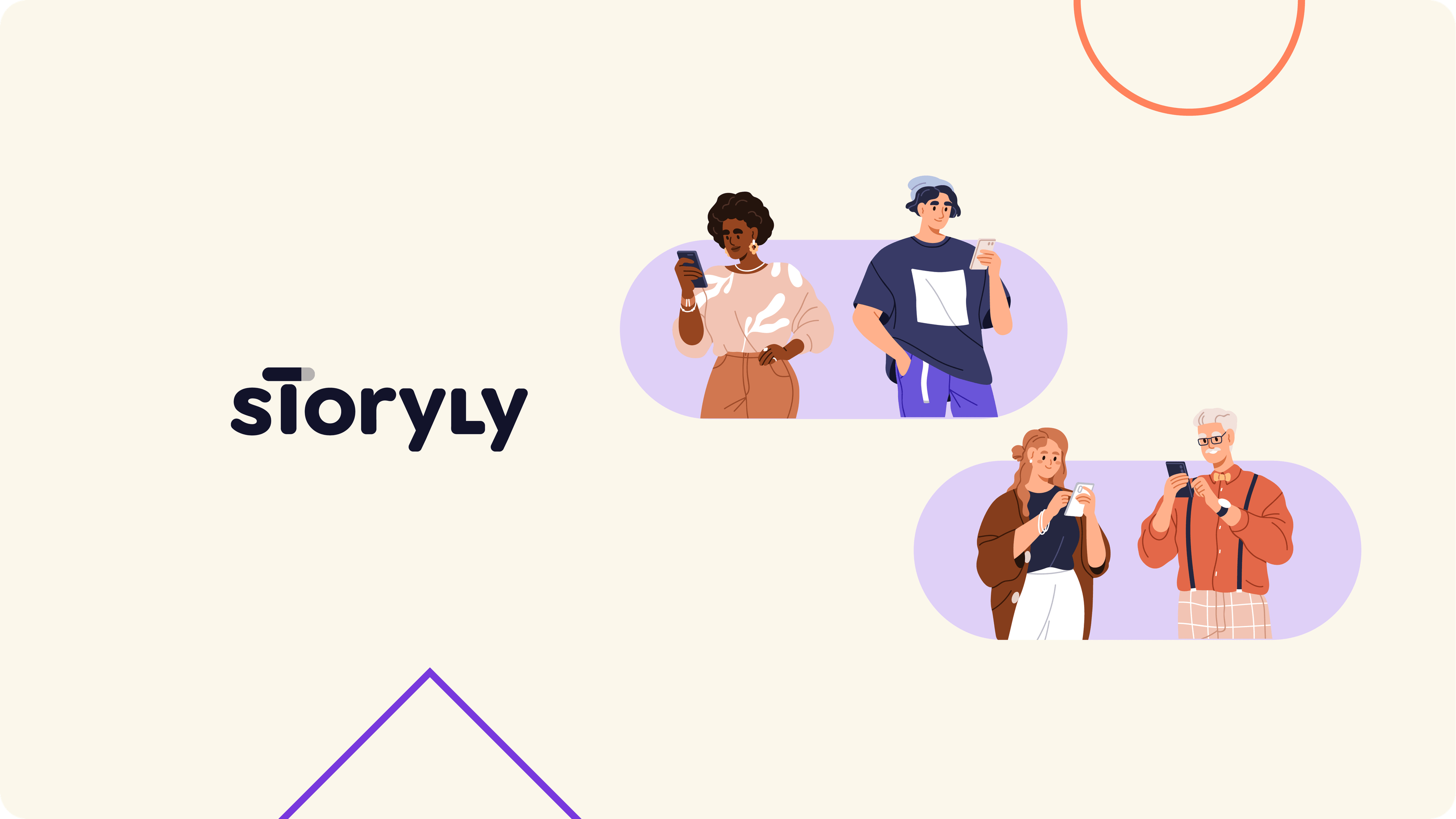Shoppable content is like having a virtual shopping assistant right in your feed, guiding you through a sea of online media. Imagine you're watching a video or flipping through an image gallery, and something catches your eye, a pair of sneakers, perhaps. Instead of making a mental note to look them up later, you can click a link or a button right then and there to grab them. It's about weaving the shopping experience into your daily scroll, so discovering and buying products feels as natural as liking a post. No fuss, no muss, just a seamless transition from "want" to "got it."
This is exactly where the line between browsing and buying is beautifully blurred. So, today, we’re diving deep into Shoppable Stories and how to create them with Storyly. Let's explore how integrating Shoppable Stories into your marketing playbook can capture your audience’s attention and help drive sales directly from your content.
Why Should You Consider Embedding Shoppable Stories in Your App or Website?
What if every Story you shared could seamlessly lead to a sale? That's the promise of Shoppable Stories. It is about making it easy for your customers to shop right where they are. Whether it’s through videos, images, blog posts, or Stories, this content comes with handy clickable links or buttons so your audience can snag products with just a few clicks.
Additionally, shoppable content is not just a new way to shop. It's an entirely new way to experience products. With Storyly, we bring your products to life through personalized, engaging, and interactive experiences that invite your audience to act, not just view. Unlike traditional online shopping experiences, Shoppable Stories enable users to make purchases through the content itself, which enhances the user experience by minimizing distractions and streamlining the buying process.
Reflect on your most satisfying online shopping experience. What stood out? The seamless navigation, the immersive presentation, or the thrill of discovering a unique product? Shoppable Stories revolutionize this journey by merging commerce with content, transforming standard browsing into an interactive adventure. Therefore, it becomes an engaging form of entertainment tailored to today's consumers' needs.
Why Should You Use Storyly to Create Shoppable Stories for Your App or Website?
Imagine enhancing your content with full-screen, eye-catching images and videos that make online shopping easier and enjoyable. With Storyly, your app or website transforms into an immersive adventure where users can engage and shop.
Storyly accelerates the experience with integrated product catalogs that allow your customers to effortlessly move from discovery to checkout. You can customize every aspect of your Stories, from the design frames to interactive elements like polls, swipe ups, and quizzes, ensuring everything fits your brand perfectly.
And the real gem? Storyly's analytics tools give you deep insights into user behavior and Story performance. You get detailed metrics on views, click-through rates, and sales conversions, empowering you to continually refine your strategies for maximum impact. So, if you're ready to upgrade browsing to buying and turn shoppers into loyal customers, Storyly is your way to go.
How to Create Shoppable Stories to Your App or Website
Kicking off with Shoppable Stories using Storyly is a breeze. Start by integrating Storyly into your app or website, link up your product catalog, and dive into crafting engaging, interactive Stories that drive purchases. Here’s a quick guide on how you can set up Storyly for creating captivating shoppable experiences:
Firstly, navigate to 'Data Management' in the Settings area.

Next, hit the '+ New Feed' button located in the Products section.

Assign a name to your Product Feed and input the URL of the feed.

Following that, align the fields in your feed with the corresponding data available.

After selecting 'Continue,' you'll see more fields to match additional data for product variations like size and color, along with any other details you want showcased in your Stories.

Once you’ve completed the matching, click 'Save' to initiate the feed processing in the Products section.

Once the feed processing is complete, it's time to build Collections from these Feeds. Simply click on the 'Create Collection' button located just beneath the feed you've added.

Collections act as curated sub-lists of items that you can tailor to specific content needs. During the creation process, you have the flexibility to filter items based on various criteria such as Product ID, Product Group ID, Title, Price, or Sale Price.

The collection will be ready in just a few minutes, depending on the volume of items. Once it's set up, you're all prepared!
Best Practices for Creating Shoppable Stories
Creating shoppable Stories that truly resonate involves more than just gathering content. You should spend time on crafting experiences that captivate and convert. Let's break down some essential strategies to make your shoppable Stories a hit:
Define Your Objective
What is the goal of your shoppable Story? Is it to launch a new product, clear inventory, or increase customer loyalty? So, start with clarity. Setting a clear objective will guide the content and design of your Stories and make them more targeted and effective.
Craft Your Content
Now, it's time to craft content that resonates. Who are your audience? What are their passions, pain points, and pleasures? Use vivid images, engaging videos, and interactive elements like polls or swipe-up links to create Stories that will make them involved.
Make It Interactive
Interactivity is key. With Storyly, you can embed features such as product tags that encourage viewers to interact with your content beyond watching. Ask yourself, could adding a quiz about product preferences or a poll on color options make this Story more engaging? For instance, Au Vodka has leveraged Storyly's dynamic content format to vividly showcase their products and promotions through Stories. As a result, they've not only boosted product discovery but also significantly increased sales, which contributed to continuous revenue growth.

Keep It Short and Sweet
Your audience's attention span is limited. So, make your Stories concise yet packed with value. A Story that can convey its message and incite action in a few seconds is more likely to succeed than one that doesn't respect the viewer's time. Also, high-quality images and videos are a must. They should be on-brand and visually appealing to make your Story stand out in a sea of content.
Personalize
The more tailored the shopping experience, the better. Use data to personalize your Stories to the viewer’s interests and previous behavior. Imagine a Story that knows you love red dresses and shows you what’s new in red dress fashion right as you’re looking to buy.
Leverage Limited-Time Offers
Creating a sense of urgency can motivate users to take action. Limited-time offers within Stories can propel viewers from "just browsing" to "must buy now." You can also use Storyly’s new cover image badges and animations to attract your shoppers. You can use countdowns, add intriguing copies, or use fun emojis on your cover image badges. These will invite your audience to check out your content and enhance their experiences.

Test and Optimize
Every audience is different. Use Storyly’s analytics tools to track how your Stories are performing. Which Stories have the highest engagement? Which products are viewers clicking on most? This data is invaluable for refining your approach and maximizing impact.
Engage Regularly
Finally, don’t let your audience forget about you. Regular updates keep your brand top of mind and your customers coming back for more. But remember, each update should add value, not repeat itself.
Conclusion
To wrap up, embracing Shoppable Stories through Storyly means creating a shopping experience that's as natural and engaging as social media interaction. With Storyly, you transform standard eCommerce into a dynamic, interactive journey, making it easier for users to go from "just looking" to "definitely buying." By strategically integrating shoppable content into your digital platforms, you meet your audience where they are and cater to their preferences and needs in real time.
As you dive into the world of Shoppable Stories, remember the key is to blend creativity with analytics. Keep your content fresh, engaging, and aligned with your brand ethos while consistently leveraging data to refine and optimize your strategies. With Storyly, you have the tools at your fingertips to both attract and retain a dedicated audience ready to engage and convert at every swipe.
So, are you ready to revolutionize your digital strategy? Implement Storyly's Shoppable Stories to create a satisfying shopping experience for your customers. Connect with us to learn more!