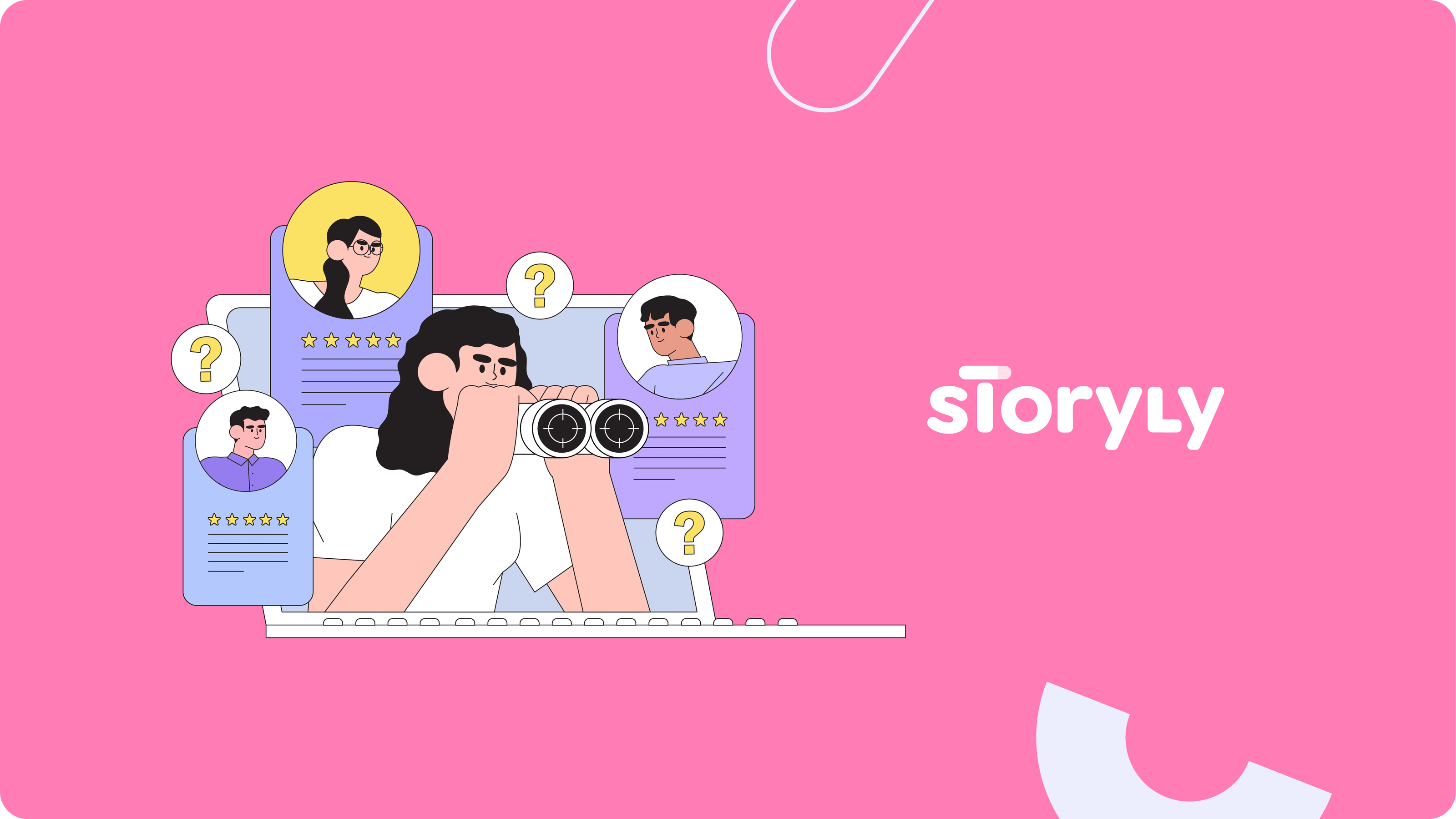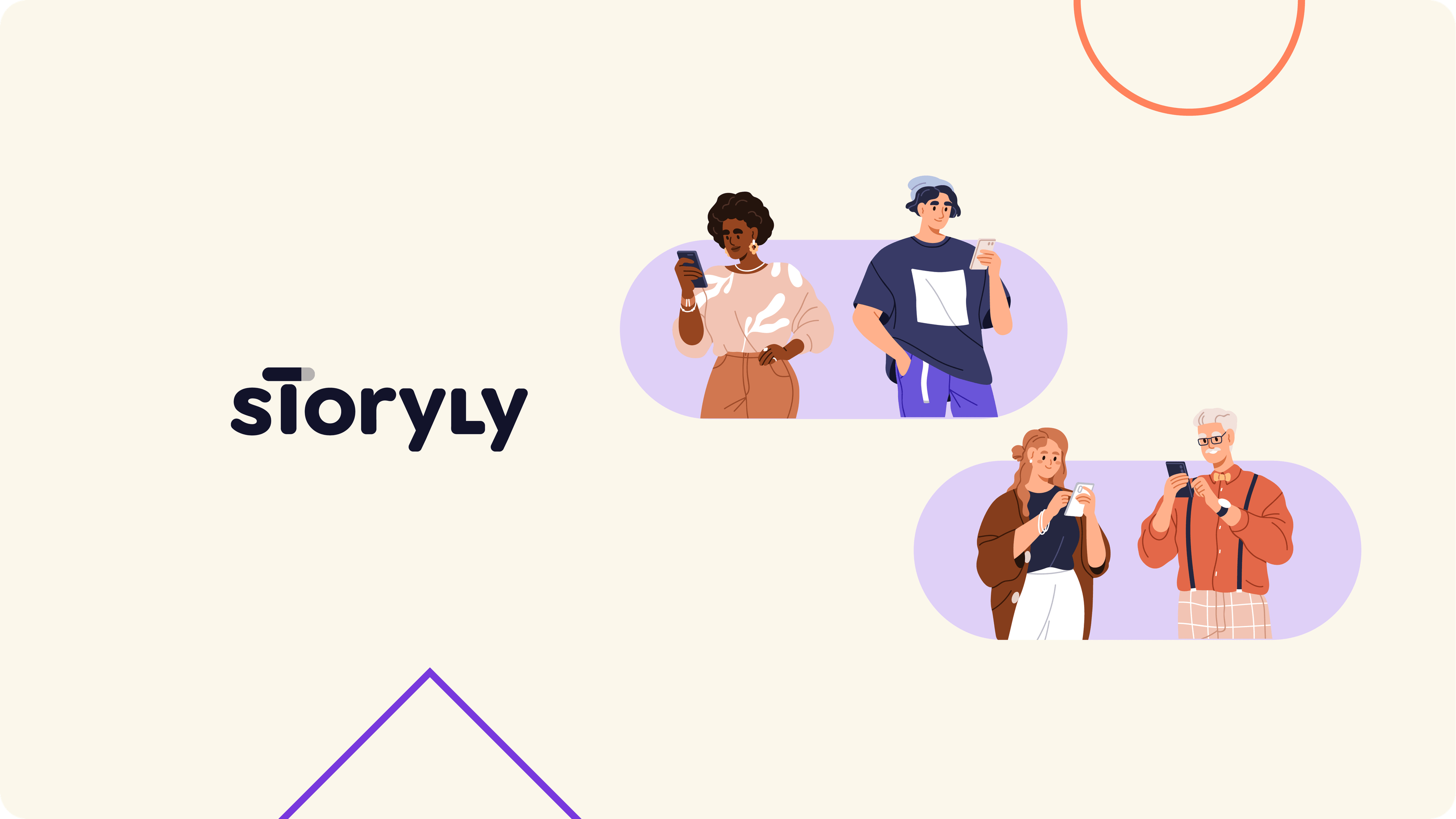Why do you need testing?
In the fast-paced world of marketing and optimization, making informed decisions is crucial for success. One powerful tool that empowers businesses to optimize their strategies and make data-driven choices is A/B testing.
A/B testing is also crucial for Storyly customers as it empowers them to optimize their Stories, user engagement metrics, response rates, CTRs, conversion and monetization efforts. By utilizing A/B testing, you can make informed decisions, deliver personalized experiences, and continuously improve your app's or website’s performance, ultimately leading to higher user satisfaction and business success.
Sounds really important and serious, right? Let’s go deeper and learn more about. 👇 🙂
What’s an A/B Test?
A/B testing, also known as split testing, is an experimentation method that allows you to compare two versions of something to determine which one performs better and provides a structured approach to evaluate different variations and make informed decisions. Maybe we can simply define the A/B test as giving an ear to crowds and finding out what is the ultimate crowd-pleaser!
It is sometimes possible to test more than two versions in the same experiment, which is known as A/B/n testing. Don't confuse this with multivariate testing, which involves testing multiple versions with multiple changes to the experiment ground.
It can be super insightful and valuable for your business, since not everything that works better with other brands necessarily will work for you. Different audiences will probably behave differently as well, and these kinds of experiments can help understand your audience better.
While A/B testing is commonly associated with web design, email marketing, and ad campaigns, it can also be applied to other narrative forms of content such as Stories. Therefore, we’ll explore how Stories can be subjected to A/B testing for improved audience engagement and impact.
What to test in Storyly
Story Bar Design and Story Bar Location
The standard circle entry point is a familiar and easily recognizable format from social media. However, you can choose a shape that fits your style and maximize available space. In Storyly, we give you the freedom and flexibility to customize your story group as you wish. We also believe that you can perform an A/B test to find out which style piques the curiosity of your users, boosting engagement or which design is more intuitive and makes them access more of your content.
Also, the position of your Story bar will make a huge difference! We strongly advise adding Stories to the most premium part of the app or web page. It will maximize the users’ interaction with it! You can definitely test it on your end as well.
Story Content x CTAs
Static content or animated content?
Buttons, swipe-ups, clickable images, product tags, product cards… We have different types of calltoaction elements in Storyly. You might test which ones bring the highest CTRs, clicks and response rates.
Onboarding Methods
You probably have a way to onboarding your customers in your app or website. Storyly is an excellent tool to onboard your users or help them adopt new features. You can use video tutorials and create a step by step flow to guide them. In addition, to make this experience even better, you can use interactive elements to collect their feedback during the process or using Journeys to direct them to relevant content based on their preferences or goals.
How Can You Use Storyly’s Label Feature for the A/B test?
The label feature is primarily used for organizing and categorizing Stories within the Storyly platform according to user segments. It allows you to target the end users to deliver specific Stories to particular user segments. You can tailor Stories based on factors such as their location, language, device type, gender, or behavior within the app. And it can also become a handy tool to run several A/B tests.
How? you can leverage the label feature in Storyly to indirectly support A/B testing by organizing your Stories into different categories. By categorizing Stories based on specific themes or topics, you can create groups that act as different variations for testing purposes.
Let’s check an example of how you can use labels for the A/B testing purpose:
1. First, please make sure you have completed the integration on the code side to use label feature from this document.
2. Define the goal: Decide the specific goal or metric you want to improve through the A/B tests. For instance, you might want to increase user engagement or open rate of your Stories.
3. Add labels to the Dashboard: Set up multiple labels that represent different variations or versions of your Stories. For example, you can create labels like "Variant A," "Variant B," suitable for your purpose.

4. Create Stories: Create different Stories for each label/variation. Ensure that each variation has different content or design elements that you want to test.
5. Track results: Compare the results of the Stories. Define which one performs better in terms of defined purpose.
6. Based on the results, implement the successful variation in your app going forward.
Here is a nice example from one of Storyly users, CookUnity!
CookUnity is the first ever chef-to-you delivery service for busy people who want to eat well.
They use stories to present chef’s menu and make easy to their users add the meals into their carts. In addition, Storyly also allows them to collect feedback about the meals with fun interactive elements!
During their first months, they wanted to understand which story group design were more catchy to their audience. Thus, they have tested a Custom Styling design at the first moment and then the standard circle format to understand which one were more attractive.

In their case, the standard circle format presented the best performance and engaged better with CookUnity Audience, tripling the number of clicks.
.gif)
What else would you test with Storyly? Leave your feedback!
If you have any questions or need more information. Contact our customer engagement team: engagement@storyly.io