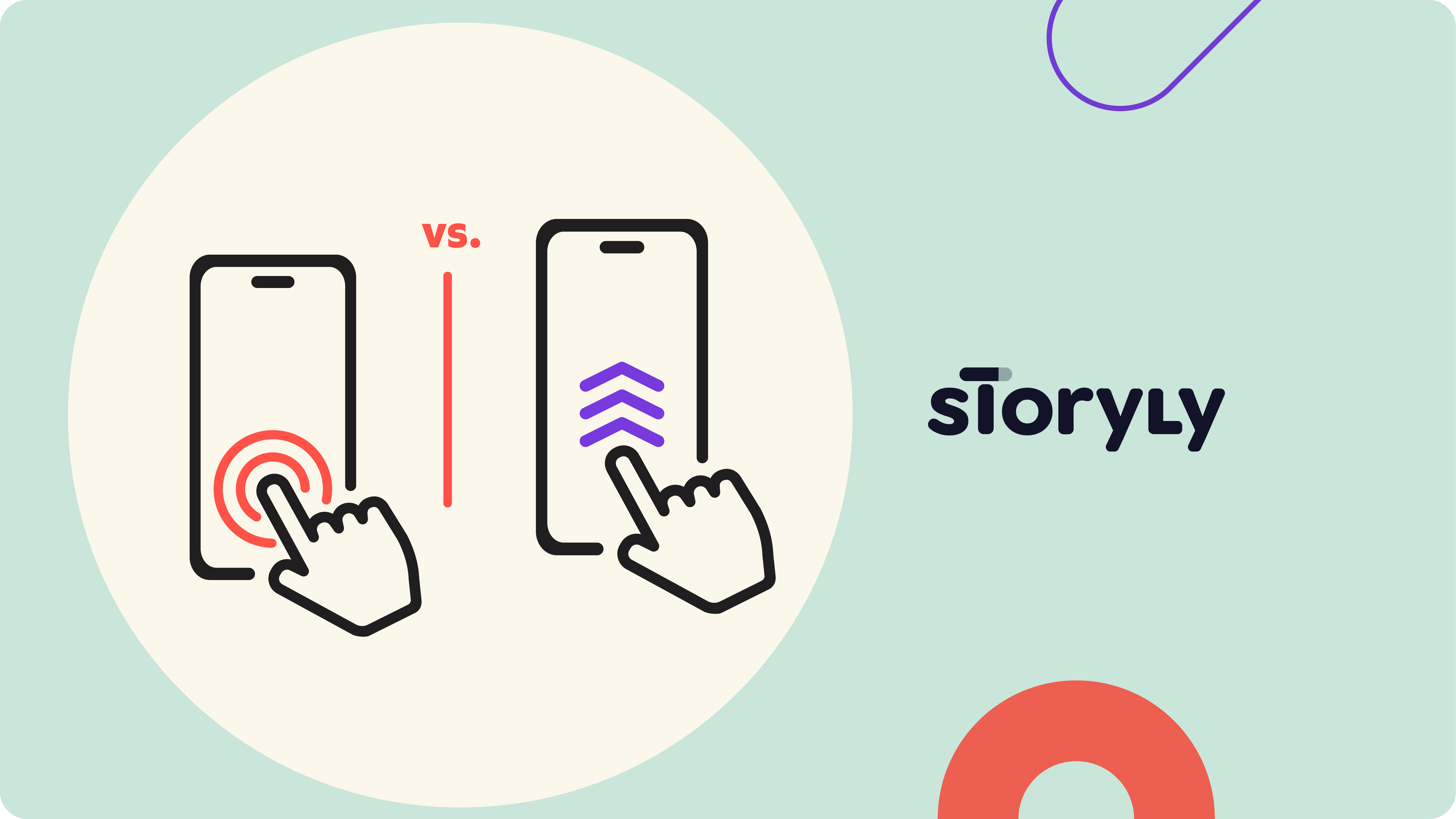Your team likely knows your app very well, with a deep understanding of how it works and what to expect with each feature. However, you must also make sure that new users can quickly become familiar with your app and its functionality. You also only have a few critical seconds to do so, considering people want to get the best experience from the start.
Just consider the fact that 25% of app users abandon apps after using an app once. This illustrates how important it is to keep the onboarding experience both painless and engaging.
If you’re not sure how to create the perfect onboarding flow for your app, there are plenty of app onboarding examples that do it right. The following are several of the best app onboarding examples out there that offer users a near-perfect experience.
1) Duolingo

As more and more people seek to learn a language in the easiest and most convenient way possible, Duolingo has become one of the most popular apps available. A streamlined onboarding process is particularly crucial for educational apps like Duolingo, seeing as these apps’ users may need more motivation to consistently engage with them. Thankfully, Duolingo keeps the onboarding experience easy and encouraging as another of the best app onboarding examples.
The onboarding process for Duolingo is as follows: Users open the app and the first screen asks users to sign up to try the app. The next step is to choose a specific language to learn. To gauge the user’s current language skills, the app opens with some basic exercises in the chosen language. Based on their performance, the app determines their skill level and asks users to create an account.

The Duolingo onboarding process is great for new users because it jumps straight into the app experience. Users get a taste of the more in-depth experience by trying their hand at the opening exercises. In doing so, they can see how fun it is to learn a language using the app. This makes Duolingo among the most effective when it comes to the app onboarding experience.
Once a user chooses to create an account in the app, the process goes along quickly. Users can sign up within three steps by providing their name, an email address, and a password. A progress bar also helps users know where they are in the onboarding process, which is an another great example of app onboarding best practices.
2) SoulCycle
SoulCycle is all about getting their audience moving- and fast! The Story row on their app serves as an inviting way for new users to get to the most relevant information in the most accessible format. The custom preview card for the Soul101 Story group says “3 easy steps to start your Soul journey” letting users know exactly what to expect when they click through for more information. The Story fulfills the promise of three easy steps (Buy a Series, Find your Class, and Choose Your Bike) not only with screenshots, but swipe-ups that take users directly to those pages to complete the necessary actions. For users who may feel like they don’t know where to start, Soul101 helps them get started with confidence.

3) Evernote

Evernote is a prime example of an app with a great onboarding flow. This app enables users to manage and archive ideas, to-do lists, projects, and other items based on their unique needs.
The first time users launch Evernote, they see a welcome screen that features a well-designed and -placed call-to-action (CTA) button. Once the user creates an account using their email and password, they then have the option to purchase the premium version, which gives them access to additional features. If the user opts to continue using the basic version of Evernote, the app’s onboarding flow begins to reveal the various benefits and functionalities.
As one of the best app onboarding examples, Evernote highlights the need to introduce as many features as possible to users. At the same time, you should avoid wearing down users by presenting too much information at once, which would only serve to overwhelm and frustrate users. Instead, maintain a balance that effectively and efficiently introduces various features without obstructing the user experience. This is why Evernote introduces key features first to encourage users to continue moving forward. As users complete the onboarding process in Evernote, they learn about the advantages of using this app and see its true value.
Evernote also addresses the potential issue of permission requests. If an app makes too many permission requests at the start, users may not trust the app. To avert this, Evernote explains why it needs the user’s permission at the beginning for a critical feature. Specifically, Evernote requires users’ permission to use their device’s camera to capture documents for use in the app’s scanning feature.
Users often want to skip the onboarding process altogether early on, if not immediately. This could prevent users from discovering important features that they might actually enjoy. To prevent this, Evernote also delivers certain pieces of information to users while using the app.
Ultimately, Evernote is among the best mobile app onboarding examples you’ll find based on its adherence to app onboarding best practices.


4) Calm

Calm is among the most popular apps for helping users get the sleep they need at night and practice meditation more regularly. Like Evernote, it’s also one of the leading app onboarding examples based on its excellent onboarding experience.
When users first load the app, they are greeted with a splash screen that encourages them to “take a deep breath,” evoking the sense of calm the app hopes to help users achieve. Following this screen, Calm transitions to another where users can set their goals, which could include reducing anxiety, getting better sleep, boosting their self-esteem, and others. Users can choose as many options as they want or skip the screen entirely if they’re not quite sure what they want to achieve yet. At this point, the app also asks the user if they would like to receive push notifications.

Users then encounter the login screen, where they can easily sign up using an existing account on Facebook, Google, and other platforms. Users can even proceed without creating an account, although Calm does encourage account creation to reap the full benefits it has to offer. This is another great example of sticking to app onboarding best practices.
Following the account creation screen, Calm delivers two interstitials to users before loading the home screen. The first screen includes a list of features that users can unlock by purchasing the premium version of the app, with the option of a seven-day free trial period. The second screen asks users to enable notifications from Calm.
Generally, the main screen for Calm makes it easy to navigate the app from the start, with an interface that doesn’t include a large number of buttons or options. Instead, in-app tutorials encourage users to complete various actions. In the process, users can learn about the value this app has to offer. It’s yet another of the best app onboarding examples that keep the onboarding process unobtrusive and effective.
5) Strava

Strava is a unique social networking platform specially designed and developed for cyclists and athletes. It enables these users to keep track of rides and runs using GPS, and it also serves as one of the best app onboarding examples that get users right into the app.

Users first encounter a login/account creation screen that enables them to create an account via email, Google, Facebook, or Apple. After the user creates an account or signs in, the app asks users to opt-in to an email campaign that will send them tips, stats, stories, and updates from the athletic or cycling community. Strava clarifies what users are getting by subscribing to their email list and encourages them to subscribe by using an orange “yes” button that stands out.
After requesting certain permissions regarding location access, data, and other items, the app asks users to select the specific sport they practice. Additionally, the app features a simple interface that further keeps the onboarding process simple.
6) Fitbit

Fitbit offers users the ability to track various activities using a personalized tracking system. Users can easily set goals and manage them, and they can track their heart rates, sleep time, workouts, and other activities. Like the previous app onboarding examples, Fitbit delivers a convenient and effective onboarding experience.

When users initially open Fitbit, they view screens that allow them to fully personalize their experience. The app asks what device the user is pairing the app with and what they wish to track based on their unique goals. Once the app has collected the information it requires, users can access a personalized dashboard that shows multiple statistics, including kilometers, steps, and kcals. When asking users for information, it also clearly establishes why it needs this information and how it will benefit the user.
7) Feedly
For users who want to create custom feeds with the latest news in their favorite categories, Feedly is a great option.
Feedly is more unique in its onboarding process in that it offers a more progressive experience in place of slide tutorials. It begins with a basic engagement flow by providing users with a hint that shows where users can start choosing sites or blogs that they enjoy reading. Below this hint aiming at the search icon is an eye-catching CTA that encourages users to “create your feedly.”
The search icon gets users started by making automatic recommendations for topics, such as tech and marketing. Users can then scroll and select the categories from the preloaded list or conduct a search for a specific topic. Once users choose a topic, they can select specific publications within those genres. From there, the app asks users to create an account before saving content, with automatic login capabilities via Facebook, Google, and other platforms. This helps people create an account after they’ve already begun engaging with the app as soon as they wish to save their selected content.
After signing in, users can instantly begin reading their favorite publications and continue adding more to their personalized feed. This experience is fast, easy, and painless, making it another great app onboarding example to model.
Follow the Best Practices of These App Onboarding Examples
The examples listed here are some of the best onboarding processes we’ve seen. By adhering to these app onboarding best practices with your app, you’ll be able to keep new users engaged and generate more long-term users and customers.
If you’re looking for a great way to streamline your app’s onboarding process, one of the best tools available is Storyly. Using our platform’s personalized in-app stories, you can guide new users through your app and make sure they don’t abandon it. Regardless of the type of app experience you offer, Storyly can help you create highly engaging stories that maximize retention. Sign up today to start implementing stories in your app.