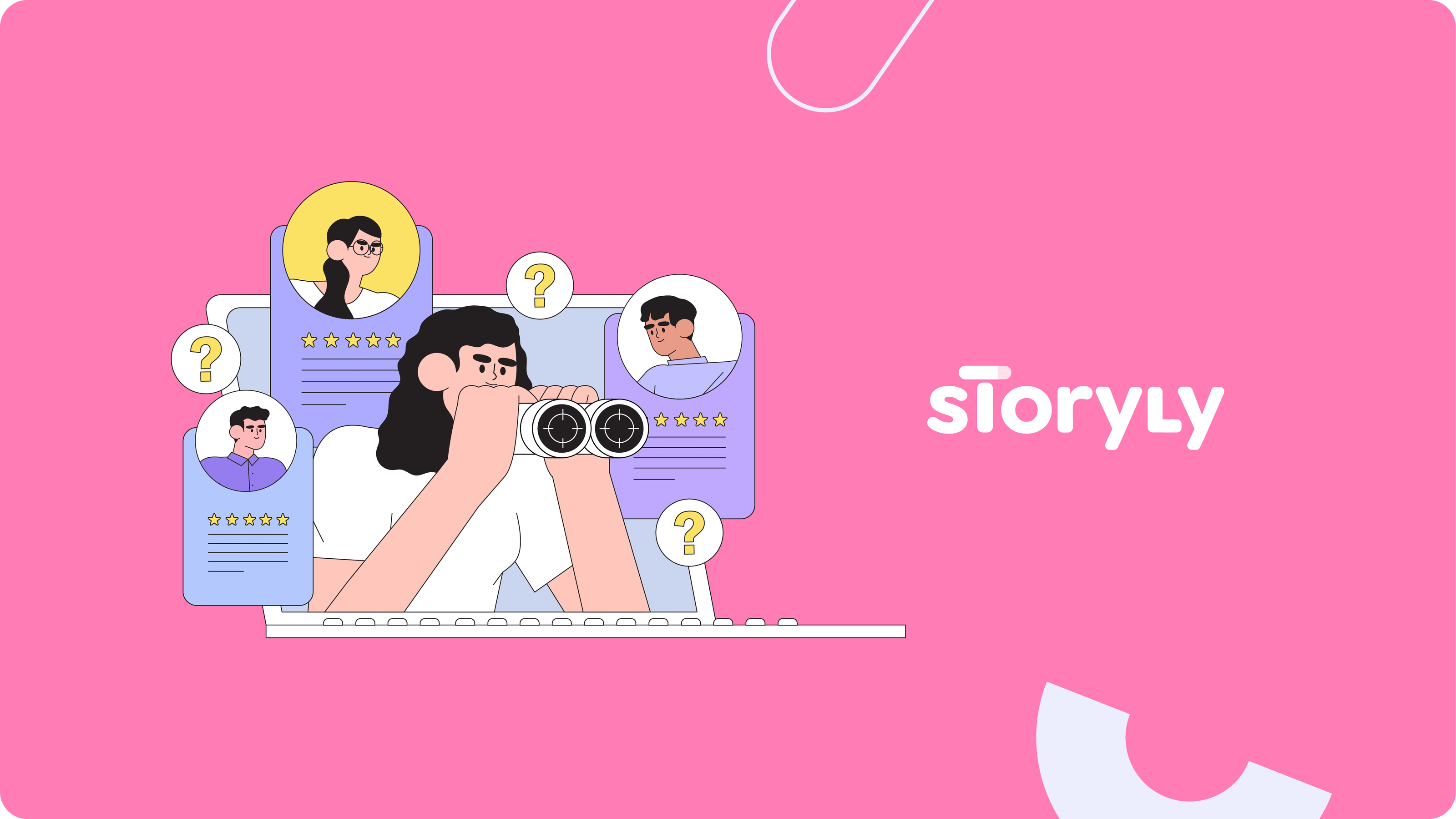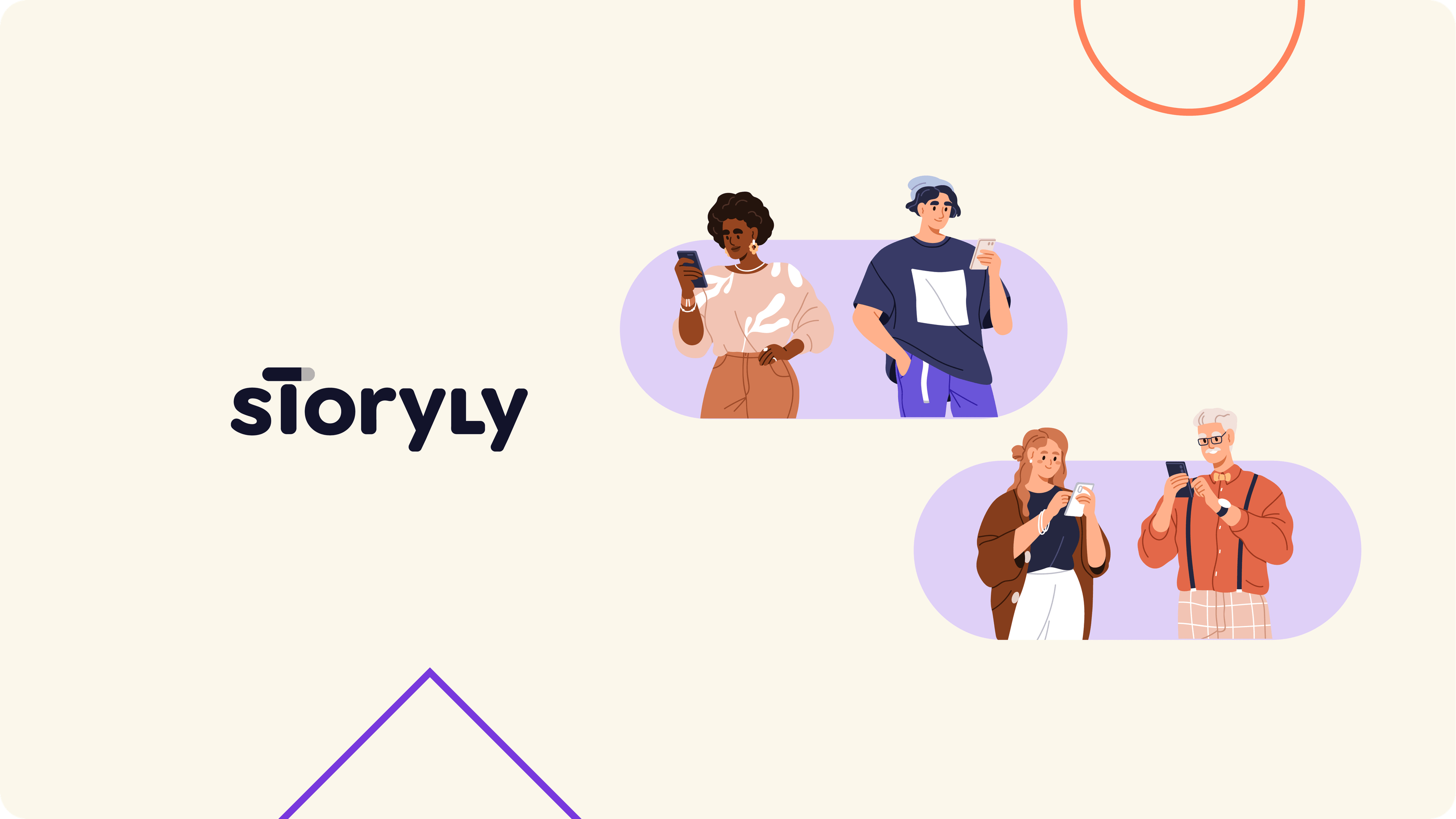The days we see Stories only in social media apps are long gone. Regardless of the app's purpose, using Stories is a powerful way to engage users, improve product discovery, increase session length, and, eventually, boost retention rates. As users keep coming back to your app for more, this would also lead to higher conversion and sales.
If we are to talk about numbers, in 2022, Storyly Stories were watched more than 500 million times, and users spent 2.5 billion seconds watching them. Moreover, these Stories got 30 million clicks and 25 million reactions. So, it’s obvious that Stories are doing a great job of captivating users’ attention by providing a highly immersive and entertaining experience.
Let’s dig deep into the world of in-app Stories and how they can impact your app. But first, what are Stories!?
What are in-App Stories?
An in-app Story is a short-form, full-screen, vertical, interactive, catchy, and captivating content format that allows mobile users to view a series of images or videos while using a mobile app. Stories are often accompanied by text, CTAs, and other interactive elements that are designed to be immersive, easy to consume, and highly shareable.

A quick overview of Storyly’s in-App Stories
It is short-form content that promotes or advertises your products and services to your app users within the app. Most of the time, in-app Stories are not user-generated content but an effective channel to convey your brand’s messages to your users in your app. (But this doesn’t mean that Storyly does not offer a solution for user-generated Stories either. I’ll explain Moments soon!)
With Storyly, you can communicate with your app users with the following features added to your in-app Stories:
- Images, emojis, and GIFs
- Videos up to 20 minutes and animations
- CTAs, product tags, and swipe-ups
- Emoji ratings and reactions, polls, quizzes, open-ended questions
- Copyable promo codes, reminders, and countdowns
These Stories are viewed by the user of the app based on certain parameters and rules. This includes target audience settings in terms of geographical location (area, city, country, etc.), demographic factors (age, gender, etc.), interests or hobbies, educational background, etc. When a user views an in-app Story, they can click on any clickable link on the Story that can redirect them within the app (with deep links), for example, to your shopping cart, product page, or event page.
Essentially, think of in-app Stories as your way to communicate with your users in a familiar yet fresh way through short-form content that is both informative yet quick and engaging.
How to integrate in-App Stories into your app without any coding
Any additional in-app feature or any modification in the structural architecture of an app is never an easy task to execute. The Stories that you see on social media apps are a product of hundreds and thousands of hours during the SDLC (Software Development Life Cycle) that includes requirement gathering, design, coding, testing, deployment, and maintenance.
Developing and launching the in-app Story feature for your existing or upcoming mobile app can slow down your entire project and can cost you a lot of unwanted overheads.
We’ve decided to flip the switch on this common development barrier and bring in-app Stories to your mobile app, in a few hours, with a simple and light SDK integration.
In order to take the hassle away from you for your in-app Story needs, Storyly brings the Story format to your mobile apps in a unique and stylish way. All you need to do is integrate Storyly’s lightweight SDK (Software Development Kit) into your app. Then, you can start to create, integrate or import Stories.
Using Stories’ bite-sized structure and mechanism, you can import Stories from social media accounts like Instagram and display them in your existing mobile app to your users.
The biggest difference from social media Stories that you are familiar with is Storyly Stories’ targeting capabilities. One single Story can’t grab the attention of the whole user base because people have different needs, preferences, and interests. That’s why we enabled targeting options for Stories. By labeling specific Story Groups, you can target a particular segment or group of users and only deliver your Stories to them instead of the rest of the users that might not be your target customers. You can also portray the features and benefits of your products or services to your targeted users.
And you can go one step further and create personalized experiences for each individual user. By using data that you have in hand, such as user name, interests, and purchase history, in-app Stories can be tailored to each user's interests and needs, making the content more appealing and likely to be consumed. In addition to increasing user engagement, personalization can also help to build a stronger relationship between the user and the app, as users feel that the app is providing content that is tailored to their individual preferences and needs.
Storyly is the only third-party mobile SDK that allows you this level of Story integration with your app. It has the ability to integrate with recommended engines. Also, you, as an app owner or developer, can monitor and assess the performance of your in-app Stories via the Storyly Dashboard or send these analytics to your 3rd party tools as well.
You can check out our step-by-step guide on how to integrate our Storyly SDK with your mobile app to get started on delivering in-app Stories to your users! Learn how to integrate with:
How in-App Stories boost in-app engagement
It is time for a humble brag! We’re going to be taking you through some of our favorite product features and how they can really make your app sing! Starting with two-way communication, enhanced by in-app Stories!
Two-way communication

Your users don’t just want you to talk at them, they want to put in their two cents as well! The image above shows the examples of an emoji reaction bar, a question sticker, a quiz, and a poll, all of which will enable you to have a dialogue or two-way communication with their users via app Stories. The potential benefits of this are increased loyalty, positive brand recognition, and of course, invaluable user feedback and information.
Targeting specific audiences

Instead of showing an ad or a Story to all the users or followers of your app, you can select targeted audiences according to their demographics, geographical location, and other relevant factors, which are predetermined in your CRM. But that’s not the whole story. You can expand your segmentation and targeting capabilities by using interactive Stories not just for fun but to collect data.
With the interactive components of your Stories, you have the ability to create audiences based on your users' previous interactions or responses to those elements. In essence, this allows you to specifically target a group of your users depending on their own thoughts, interests, and choices.
This allows you to reach out to your audience with content that resonates with them, increasing the likelihood that they will engage with it and take action. By ensuring that content is reaching the right people at the right time, you can build stronger relationships and demonstrate that you understand their needs and interests, which can lead to increased loyalty and advocacy.
Personalized approach
App Stories are viewed by your existing or potential users who give value to your brand, product, or service in particular. So it is always a good idea to add a bit of personalization in order to convey your message or your product’s benefits to your target audience more effectively. You can also create a personalized feeling through 2-way communication via interactive Stories.
User-generated Stories (aka Moments)
Another effective approach to enhance customer engagement and brand loyalty is to create a community around your product. This can be achieved by encouraging users to participate in collaborative conversations and share their own content. You can deepen engagement among users and encourage a greater sense of belonging by giving a microphone to your users.
With Moments, you can enable your users to create and share full-screen Stories instantly in your app. Providing your users with a complete canvas for self-expression can help you create a cohesive social experience within your app and expand your community.
Aren’t Stories just pretty vertical images?
We’re glad you noticed! We think Stories are pretty as well, and they’re certainly vertical! However, they’re so much more! Check out some of our favorite Storyly features:
Polls
Polls can help to reduce the need for assumptions about your audience's preferences. By collecting direct feedback through Storyly polls, you can gain valuable insights into their needs and better understand their perspectives. This information can then be used to adjust your content and campaign strategy to align with your user’s expressed desires.
“This or that” type of gamification is just a click away.
Quizzes and multiple-choice questionnaires
This is not an exam, you’re simply engaging with your users in a communication-loop style. Creating entertaining and informative quizzes can encourage users to spend more time within your app, which leads to an increase in app stickiness. With the trivia concept, you can train your users in a fun way. You may ask one question a day throughout the week and reward them if all of the questions are answered correctly.
But you don’t have to have a correct answer all the time. Multiple-choice questions may be used to assess opinions, preferences, or subjective experiences, where there may be more than one valid or acceptable answer. You can collect these answers and create more personalized in-app experiences afterwards.
Emoji sliders and reaction bars
Why write into words what can be expressed through emoji? Said the Gen-zer! 🦄 🦄🦄 With our emoji reactions, you can communicate with your users through our emoji slider and emoji reaction bar.
Swipe-ups and CTAs
What is the purpose of all of these Stories? Usually, you’ll want to direct your users to a particular page, action, or event. To facilitate this, Storyly’s Stories can direct users with deep links, buttons/CTAs, and swipe-up options.
Countdowns
Hurry, only 08:39 hours left until the ColdPlay Exclusive Tour Tickets go on Sale – said Spotify! Add a sense of urgency and excitement to your app with a countdown timer. Remind your users when new features will be live or trending products will go on sale!
Question sticker
Unlike other interactive stickers, where the user chooses from a list of options, the question sticker provides a chance for users to respond in an open-ended way while watching Stories. Also, it can help to increase user satisfaction and retention, as users feel that the product and services are being shaped specifically for their needs.
Product tags, cards, and catalogs
Using Stories not only improves customer engagement but also drives conversions. With product tags, cards, and catalogs, you can increase product discovery and redirect users to the product page with a single click.
In the Story format, you can display top-selling products and include these interactive elements to make it easier for users to locate and coordinate individual products included in the content.
Promo code
Copyable promo codes can provide a simple yet effective way to offer discounts and special offers to app users while also improving the user experience and driving engagement. It’s a convenient and accurate way to communicate with users through Stories. Redeeming discounts or special offers without having to manually type in a code also avoids the frustration or confusion of a user entering an incorrect code.