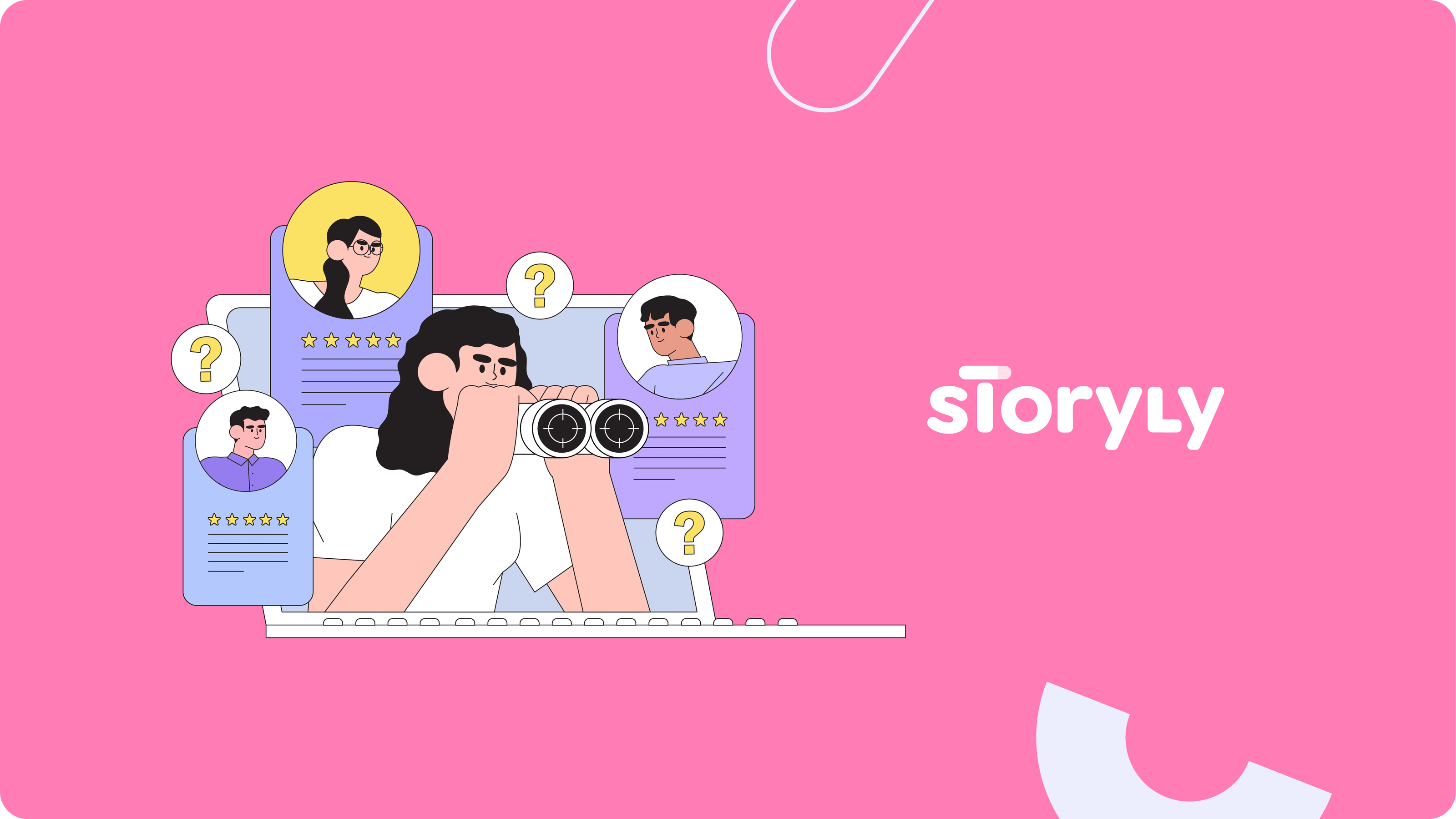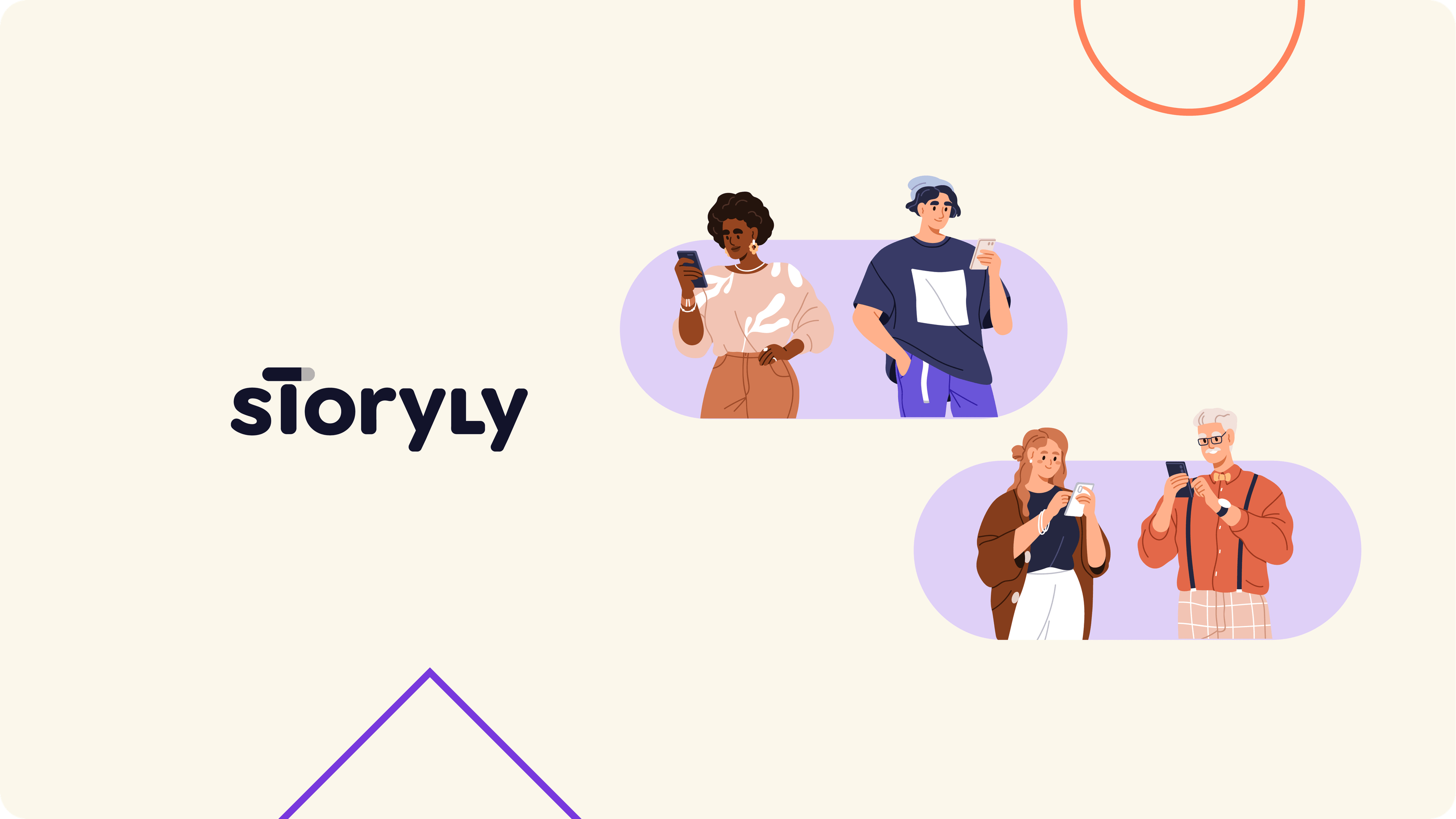Web Stories have become an increasingly popular way for websites to engage their audiences with immersive, visually-rich content. However, with all the web content out there, it's important to see whether you'll be able to get the most out of Web Stories. In this article, I’ll explore the steps you can take to test the value of Web Stories, from defining your goals and metrics to analyzing your results and optimizing your content.
Having a set of rules, a few facts, and a clear direction when testing something is very helpful. It makes testing a lot easier if you know what you are doing. Here's how you can make sure your Web Stories contribute to your website's success.

1) Define your goals
Defining goals for a website that includes Web Stories is an important step to ensure your content strategy is aligned with your business objectives. There are some key steps you need to consider when defining goals for a website with Web Stories:
Step 1: Identify your target audience
Before defining your goals, it's important to understand your target audience. For whom are you creating the Web Stories, what are their interests, and how do they behave? This will help you create Web Stories that resonate with your audience and drive engagement.
Step 2: Determine your business objectives
Once you have a clear understanding of your target audience, you can determine your business objectives. These objectives should be tied to specific outcomes you want to achieve, such as increasing brand awareness, driving traffic to your website, or increasing sales.
Step 3: Define your Web Story goals
With your target audience and business objectives in mind, you can now define your Web Story goals. These goals should be specific and measurable so that you can track your progress over time. You may want to use the SMART framework here for goal setting. You can reach comprehensive information about the SMART framework with a quick search. Anyways, I also summarized it below:

Some potential Web Story goals might include:
- Increasing Web Story views
- Increasing click-through rates to your website from Web Stories
- Increasing engagement with your Web Stories (e.g., likes, shares, and comments)
- Increasing conversions (e.g., sign-ups, downloads, subscriptions, or purchases) from Web Stories
Step 4: Set benchmarks
In order to measure the success of your Web Stories, it's important to set benchmarks. This involves determining a baseline for your goals so that you can track your progress over time. For example, if your current Web Story view count is 100 views per day, you might set a benchmark of 150 views per day for the next month.
Step 5: Continuously monitor and adjust your goals
As you track your Web Story performance, it's important to continuously monitor your progress and adjust your goals as needed. If you find that your Web Stories are not driving the desired outcomes, you may need to adjust your goals, KPIs, or content strategy.
Defining goals for a website with Web Stories is an important step to ensure that your content strategy is aligned with your business objectives. By identifying your target audience, determining your business objectives, defining your Web Story goals, setting your KPIs, establishing benchmarks, and continuously monitoring your progress, you can create Web Stories that will boost your engagement rates and help you achieve your business objectives.
2) Choose your metrics and KPIs
The next step is choosing the metrics that will help you measure the success of your Web Stories. KPIs can include time spent on the page, bounce rate, click-through rate, and social shares. Choosing which metrics to check would help you to understand whether or not you are on the right track and in line with your goals. KPIs should be specific, measurable, and linked to your Web Story goals. For example, if your goal is to increase Web Story views, your KPI can be the number of views per day or week.
Here are some key metrics to track when evaluating the performance of your Web Stories:
Impression and reach
The number of views your Web Stories receive is a key metric to track. It measures how many people are engaging with your content and can give you an idea about your Web Story's overall reach. You can also break down view count by day, week, or month to track changes in engagement over time.
Engagement rate
The engagement rate measures how much people are interacting with your Web Stories, you have to decide your unique engagement rate. For example, I suggest the ratio of your reach and monthly active users for Web Stories. This metric gives you an idea of how engaging your content is and how it resonates with your audience. A high engagement rate means your audience finds Web Stories to be relevant and interesting.
Click-through rate (CTR)
Click-through rate measures the percentage of people who click on a link in your Web Story and visit your target URL. It tells you how effective your Web Stories are at driving traffic to your target page. There are a ton of ways to encourage people to visit other pages through Web Stories, such as swipe-ups and direct links. A high CTR means your Web Stories are effectively encouraging users to visit your website and engage with your content further.
Bounce rate
Bounce rate measures the percentage of visitors who leave your website after viewing only one page. You don’t want to see high bounce rates, as your aim with Web Stories would be to encourage people to visit other pages of your website. A high bounce rate may indicate that your Web Stories are not effectively engaging users.
Conversion rate
Conversion rate measures the percentage of visitors who complete a specific action on your website, such as signing up for a newsletter or making a purchase. Tracking this metric can help you determine how effective your Web Stories are at driving conversions and meeting your business objectives.
Time spent on page
Measuring the amount of time users spend on your Web Story pages can give you an idea of how engaging your content is. A high amount of time spent on a page may indicate that users are engaging with your content and are more likely to take action.
Returning visitors
Tracking the percentage of returning visitors to your Web Stories can give you an idea of how engaging and valuable your content is. A high percentage of returning visitors may indicate that your Web Stories are resonating with your audience and encouraging repeat engagement.
A crucial nuance here is that there are thousands of combinations for tracking and reporting metrics; however, the road to tracking metrics is filled with logical fallacies, such as hasty generalization. It is often misleading to draw some conclusions if you focus only on a single metric, like impressions. By defining goals and choosing different metrics, you can see the big picture rather than making generalizations based on what we have seen so far.
3) Test different formats
When you define goals and track them using metrics, you will start to get insights! Insights are your friend as long as you can interpret what they are saying. There is a catch: everything adds some value to your website! Setting robust goals beforehand makes great sense for all experiment design processes. Test different Web Story formats to find out which ones will work best for your audience and for your goals. Use images, videos, and text to create your Web Stories. The key is to determine which additions will work more than others.
A/B testing
A/B testing is a powerful tool that can help you evaluate the effectiveness of different aspects of your website. In the case of Web Stories, A/B testing can help you determine whether they are adding value to your website and whether they are worth investing in. Here's a step-by-step guide to conducting an A/B test on your website to evaluate the impact of Web Stories:
Step 1: Define your hypothesis
Before you start your A/B test, you need to define your hypothesis. In this case, your hypothesis might be something like "Web Stories will increase engagement on my website." Your hypothesis should be specific, measurable, and testable.
Step 2: Choose your metrics
To evaluate the effectiveness of your Web Stories, you need to choose the metrics you will use to measure their impact. You should select from the metrics you have listed in the first step to align the whole campaign.
Step 3: Identify your test group and control group
To conduct an A/B test, you need to divide your users into two groups: a test group and a control group. The test group will see your Web Stories, while the control group will not. It's important to randomly assign users to each group to ensure that the results are statistically significant.
Step 4: Set up your A/B test
To set up your A/B test, you'll need to create two versions of your website: one with Web Stories and one without. You can use an A/B testing tool to randomly assign users to each version of your site. To avoid bias, make sure to set up your test in a way that users will not see both versions of your site.
Step 5: Run your A/B test
Once your A/B test is set, you can start running it. You should run the test for a sufficient amount of time to ensure that you have a statistically significant sample size. Depending on your metrics, you may need to run the test for several weeks or even months.
Step 6: Analyze your results
Once your A/B test is complete, it's time to analyze your results. Deep-dive into your chosen metrics to see whether there is a statistically significant difference between the test group and the control group. If your Web Stories are effective, you should see a positive impact on your chosen metrics.
Step 7: Draw conclusions and take action
Based on your analysis, draw conclusions about the effectiveness of your Web Stories. Based on these inferences, you may want to invest more time and resources in creating them or you may choose to focus on other aspects of your website to improve user engagement.
Conducting an A/B test is an effective way of evaluating the impact of Web Stories on your website. By following these steps, you can gather data and come up with conclusions about the effectiveness of your Web Stories, and take action to improve your website and user engagement.
4) Analyze your results
To enhance your analytics capabilities for tracking your progress toward your goals, you have to employ an analytics strategy. You should track every step of a visitor's journey from the first visit to the conversion on your website. What are they doing in their first session? How many clicks are needed for them to convert? Which behavior funnels are converting more? Make sure you can track these steps and answer these questions for every case. This should be the first step in planning an analytics strategy.
When you analyze these steps with a fit sample, you'll get a sense of what the bottlenecks and pain points are for your visitors. Then you'll know what to change or improve for future journeys. Suppose you noticed that people didn't see the new stuff you added to your catalog. You know this is happening, but you don't have a single solution for it. For any website to solve this problem effectively, a robust analytics strategy is crucial, as it helps you measure your site's performance and make informed decisions.
Here's a step-by-step guide to planning and implementing an analytics strategy for your website, including how to incorporate Web Stories:
Step 1: Choose your analytics tools
Once you defined your business goals and metrics, you need to pick the analytics tools you will use to track them. Some popular analytics tools include Google Analytics, Adobe Analytics, and Mixpanel. These tools allow you to track website traffic, user behavior, and other key metrics.
Step 2: Set up your analytics tools
After choosing your analytics tools, you need to set them up on your website. This typically involves adding tracking codes to your website's pages so that the analytics
tools can collect data on user behavior. Make sure to set up your analytics tools correctly so that you can collect accurate data.
Step 3: Track your KPIs
Next step will be tracking the KPIs using your analytics tools. Make sure to set up custom dashboards and reports to track your KPIs over time. This will allow you to see how your website is performing and make data-driven decisions to improve it.
Step 4: Incorporate Web Stories into your analytics strategy
If you are using Web Stories on your website, it's important to incorporate them into your analytics strategy. This may involve setting up custom tracking for your Web Stories, so that you can measure their impact on user behavior. For example, you might track metrics such as click-through rate, time spent on Web Stories, and conversion rate for users who engage with your Web Stories.
Step 5: Analyze your data and make data-driven decisions
When you have a sufficient amount of data from your website and Web Stories, it's important to analyze it and make data-driven decisions. Look for patterns in your data and identify areas where you can make improvements. For example, if your Web Stories are not driving conversions, you may have to rethink your Web Story strategy or optimize your Web Stories for conversion.
Planning and implementing an analytics strategy is crucial for any website, including those that use Web Stories. By defining your business goals, choosing the right analytics tools, tracking your KPIs, and analyzing your data, you can make data-driven decisions to improve your website and user engagement.
4.1. User behavior
Not everything can be measured with quantitative parameters. Sometimes, in order to evaluate something, you can use qualitative measurements too. Analyzing the metrics you have defined after selecting your goals is entirely measurable by statistics, and they give you quantitative results. However, there are good ways to measure the qualitative impact of the changes you are making on the website, such as heat maps.
Click tracking with heatmaps
Heatmaps and click maps are important to see if people are engaging with Web Stories at all.
Heatmaps can help you identify which parts of your Web Stories are most engaging to users and which areas may need improvement.
For example, a heatmap may show that users are spending a lot of time interacting with a specific element on your webpage, such as an interactive feature or call-to-action button. This information can be used to optimize your webpage by placing important elements in zones that receive the most engagement.
So, you can use heatmaps to optimize the placement of Web Stories within the webpage itself. For example, a Story group at the top and the bottom of the page would impact the webpage performance differently.
4.2. User feedback
Collecting user feedback is an essential part of understanding the performance of any new feature added to a website, including Web Stories. While A/B testing and user behavior analytics are powerful tools for collecting first-party data, a large amount of data is required to make sound judgements, and in some cases, they can be misleading. For instance, the content or title of a Story group can affect its performance, making it difficult to analyze overall data A Story group about discounted items would unsurprisingly attract more clicks than any other Story group.
One of the best ways to evaluate the performance of Web Stories and collect reliable feedback is to ask users directly. Web Stories can again be used to collect user feedback.
For example, you can add interactive stickers question stickers, polls, and multiple-choice questions on your Web Stories and ask them about your latest feature. This can help you learn more about their experience with this new feature, specifically from your website's audience.
After that, all you need to do is rinse and repeat the entire process until you reach the desired state.